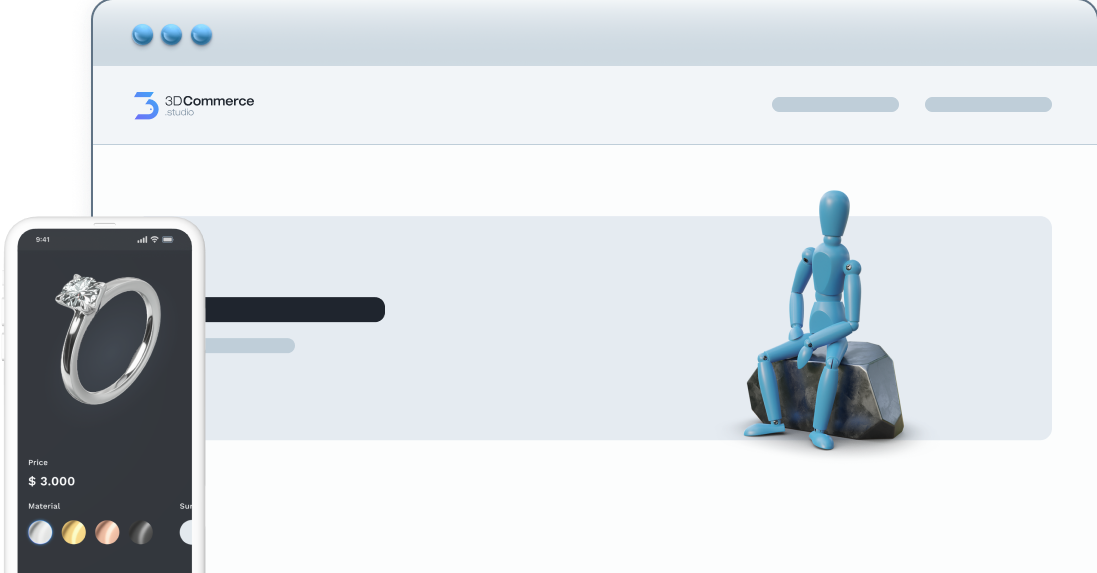-
You can decide which part should be displayed or switched. It’s possible to switch between specific parts, so that different options can be displayed for the same product. Parts can be toggled, so you can display a variety of options for one product.
-
Animations
Your product has moving parts? Or you just want to present it in an even more interesting way? Implement animations you have created before.
-
Camera Angles
You want to present your products in specific camera angles? No problem. You can set multiple camera perspectives, so you can show your product at once or focus on specific details. If you have more than one product, you can assign existing camera angles to other products as well.
-
Hotspots
To get the focus on specific product features and parts, you can add hotspots. You can customize the look and add custom content like pictures, videos and text to show customers all the details about your products. You can combine this feature with different camera views.
-
VR/AR Export
Bring your products to your customer's home, either with Virtual Reality (VR) or Augmented Reality (AR). The final configured product can easily be exported for VR or AR.
-
APIs
Your entire scene is API accessible, allowing you to build solutions like image export, custom user interfaces and a lot more. With our APIs you can connect with any system.
-
States
With states you can combine different configurations and activate them at the same time. For example, you can combine a camera perspective with changing material and background. After activating a state, your customer can continue configuring the product as before.